Microsoft Teams: Pinning
It’s really easy and simple to pin an application to your taskbar in Microsoft Teams.
Simply select the app that you would like to be available, you do this by hitting the three dots … and selecting the desired app.
Once this is done, right-click on the app when its on the taskbar, and it will now become forever pinned in Teams!
Easy access to your favourite apps inside Microsoft Teams!
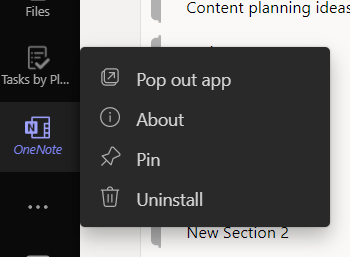
More Microsoft Teams tutorials
- Microsoft Teams: Camera FiltersFilters have made into Microsoft Teams. you can now adjust the brightness and the soft focus ?
- Microsoft Teams: WhiteboardThe Whiteboard in Microsoft Teams allows you to collaborate with you colleagues in a creative way!
- Microsoft Teams: The WaveBe silly on Microsoft Teams and send your colleagues a wave!!
- Microsoft Teams: SearchThere is a search facility in Microsoft Teams, this can make it really easy to find messages, files, chats and people.
- Microsoft Teams: Schedule SendFind out how you can now schedule a message in Microsoft Teams.
