Microsoft Teams: Whiteboard
To add a whiteboard in Microsoft Teams, hit the + symbol at the top of the team or chat.
This allows you to select a new tab, choose “Whiteboard”. This is now available in that Team or chat.
Within Whiteboard you can add notes, text, reactions, images etc.
The key function with Whiteboard is the ability for multiple people to work together create ideas and collaborate on projects.
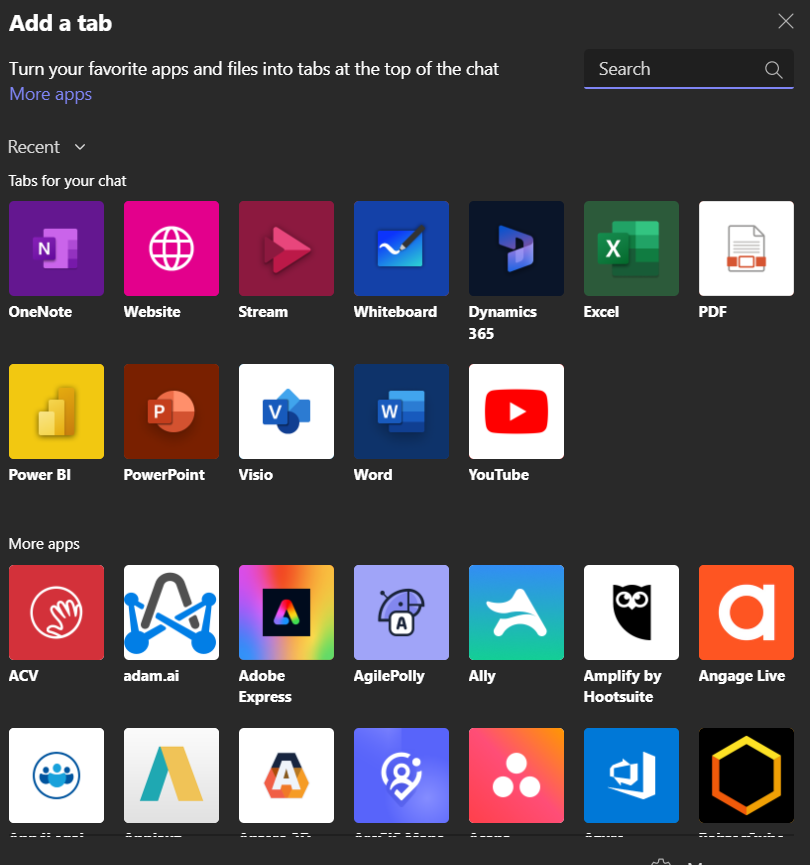
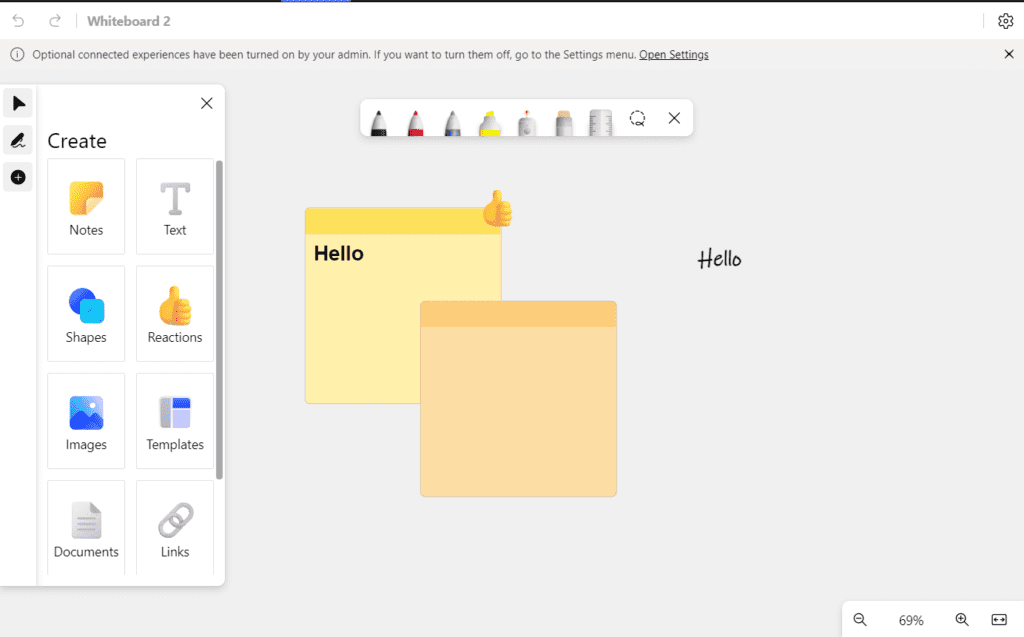
More Microsoft Teams #2MinuteTutorials
- Microsoft Teams: Camera FiltersFilters have made into Microsoft Teams. you can now adjust the brightness and the soft focus ?
- Microsoft Teams: WhiteboardThe Whiteboard in Microsoft Teams allows you to collaborate with you colleagues in a creative way!
- Microsoft Teams: The WaveBe silly on Microsoft Teams and send your colleagues a wave!!
- Microsoft Teams: SearchThere is a search facility in Microsoft Teams, this can make it really easy to find messages, files, chats and people.
- Microsoft Teams: Schedule SendFind out how you can now schedule a message in Microsoft Teams.
- Microsoft Teams: More ReactionsMore reactions in Microsoft Teams – allowing a whole new way to overreact! ?
